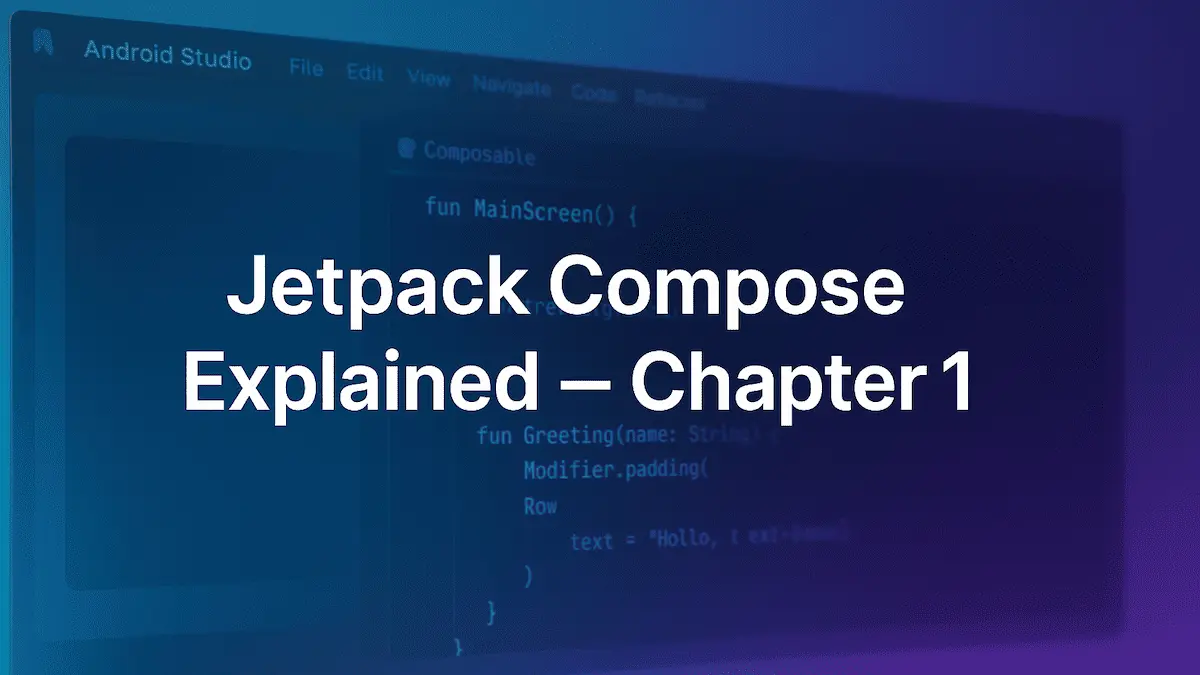
If you’ve been building Android apps for a while, you’ve probably spent years wrestling with:
- XML layouts that break if you breathe wrong 😅
findViewById()chaos- View hierarchies nested deep enough to make Dante nervous
But that world is changing fast. Jetpack Compose is here — and it’s rewriting how Android UIs are built forever.
Let’s understand this from the ground up, in the simplest and most practical way possible.
🚀 What Exactly Is Jetpack Compose?
Jetpack Compose is Android’s modern, native UI toolkit built entirely in Kotlin.
It’s not a framework. It’s not a separate language. It’s a library that helps you build declarative UIs directly in Kotlin code.
In short:
“Compose lets you design your UI using Kotlin functions — no XML required.”
Before Compose, we used XML to describe our layouts.
Those layouts were then tied to the Android framework. So if you wanted a new View feature or bug fix, you had to wait for a full Android OS update or support library release.
Compose flips that table completely.
It’s independent of the Android OS version — because it’s just a library.
💡 Meaning: You can just update your Compose dependency in build.gradle to get new UI features. No need to wait for Android 16 or 17 to roll out.
Example:
implementation("androidx.compose.ui:ui:1.7.4")
Just bump the version, sync Gradle — and boom, your toolkit is upgraded.
🧱 The Core Idea: Composable Functions
In the old View system, the smallest UI unit was a View — like TextView, Button, or ImageView.
In Jetpack Compose, the smallest unit is a Composable Function.
These are simple Kotlin functions annotated with @Composable.
Example:
@Composable
fun Greeting() {
Text(text = "Hello, Compose World 👋")
}
That’s it. No XML. No findViewById().
When you run this, you get a perfectly working TextView on screen.
The beauty?
You can nest these functions, pass parameters, or reuse them just like any other Kotlin function.
Example:
@Composable
fun Greeting(name: String) {
Text(text = "Hello, $name!")
}
@Composable
fun AppScreen() {
Column {
Greeting("Praveen")
Greeting("Android Devs")
}
}
💡 Dev Trick: You can preview this directly in Android Studio using the @Preview annotation.
@Preview(showBackground = true)
@Composable
fun GreetingPreview() {
Greeting("Compose Learner")
}
Now hit Split → Design + Code view in Android Studio, and you’ll see your UI instantly — no emulator, no build.
🧠 Why Compose Feels So Different
Compose is declarative, not imperative.
That means instead of telling Android how to update each UI element manually, you just describe what the UI should look like for a given state.
Example (imperative, old way):
if (isUserLoggedIn) {
welcomeText.text = "Welcome back!"
} else {
welcomeText.text = "Please sign in."
}
Example (declarative, Compose way):
@Composable
fun WelcomeScreen(isUserLoggedIn: Boolean) {
if (isUserLoggedIn) {
Text("Welcome back!")
} else {
Text("Please sign in.")
}
}
When the value of isUserLoggedIn changes, Compose automatically recomposes the relevant part of the UI.
You don’t have to manually call notifyDataSetChanged() or mutate the view hierarchy.
💡 Dev Trick: Think of Compose as React.js — but for Android, and written in clean Kotlin instead of JavaScript spaghetti.
🧩 How Compose Works Under the Hood (Simplified)
Let’s keep it simple. Compose works on a few core principles:
- Composition:
The UI is described as a tree of composable functions. Each function builds a piece of UI. - Recomposition:
When your app state changes, only the affected parts of the tree are rebuilt — super efficiently. - State Management:
You userememberandmutableStateOf()to make your UI reactive.
Example:
@Composable
fun CounterApp() {
var count by remember { mutableStateOf(0) }
Column {
Text("Count: $count")
Button(onClick = { count++ }) {
Text("Add One")
}
}
}
Every time you tap the button, count updates — and Compose automatically re-renders just that part.
No adapters, no handlers, no XML.
🔧 Why Compose Is the Future of Android UI
Here’s why developers (and Google itself) are fully betting on Compose now:
| Old View System | Jetpack Compose |
|---|---|
| XML + Java/Kotlin split | 100% Kotlin |
| Manual view binding | Automatic recomposition |
| Hard to preview | Live previews built-in |
| Limited custom views | Fully composable UI |
| Tied to Android OS updates | Version-independent library |
⚙️ Handy Developer Tricks for Compose
Let’s drop a few quick pro tips that’ll save you hours:
💡 1. Auto Preview Everything:
Use multiple @Preview annotations to test different screen sizes, orientations, and themes.
@Preview(name = "Dark Mode", uiMode = Configuration.UI_MODE_NIGHT_YES)
@Preview(name = "Light Mode")
@Composable
fun ThemedPreview() {
Greeting("Compose World")
}
💡 2. Keep Composables Small:
Each composable should do one thing well.
Instead of one giant UI function, break it into smaller, testable components.
💡 3. Always Use remember for State:
If you don’t wrap your mutable state with remember, your state resets every recomposition.
That’s the #1 rookie mistake in Compose.
💡 4. Use Material3 Components:
For 2025+, Google recommends Material3 (a.k.a. Material You).
It has better dynamic color support, animations, and adaptive layouts.
implementation("androidx.compose.material3:material3:1.3.0")
💡 5. Reuse UI Across Platforms:
Compose Multiplatform (part of Kotlin Multiplatform Mobile) lets you share UI logic between Android, Desktop, and even iOS.
If you’re starting a new project in 2025 — go KMP from day one.
🧩 The Big Picture
Jetpack Compose isn’t just a new UI library.
It’s a shift in mindset — from managing views to declaring UI logic that automatically adapts to app state.
No more manual inflation. No more context headaches.
Just clean, reactive Kotlin.
It’s fast, flexible, and honestly… fun.
🧠 Quick Recap
- Jetpack Compose = Modern UI toolkit written in Kotlin
- No XML layouts, no View hierarchy mess
- Uses composable functions to build UI
- Reactive by design (state drives UI)
- Independent from OS updates
- Works beautifully with Material3 and KMM
🔗 What’s Next?
In Chapter 2, we’ll go hands-on.
We’ll set up a brand-new Jetpack Compose project, understand the folder structure, themes, Gradle setup, and how to integrate Compose into an existing app.
Trust me — that’s where the real fun begins.
Write with ❤️ by codewithpk.com
Keep building. Keep learning. Keep shipping.
